Mood Boards in UX: All You Need to Know About
By :- Jamie Scott

Mood boards are an important resource for UX designs that keeps the style and aesthetics consistent of a website. These are ideal for establishing the complete look and feel of the web design by maintaining a balance of colors, fonts, photos, and graphics. Mood boards are popularly used in branding, fashion, graphics, and even in the entertainment world.
They are ideal for refining project style and ensuring the best ultimate outcomes. Here's everything you need to know about mood boards and their significance in UX design:
What is a Mood Board?
A mood board is a digital collage of like-minded design elements like images, text, materials, typography, icons, etc., for creating a brand design. It's ideal for communicating the style, voice, and direction of a particular design in a seamless manner.
A mood board in UX should be created to meet customer needs and problem-solving. As they are best for showing the feelings or values of a product, they can do wonders for your business.
Why Should You Use a Mood Board in UX? (With Example)
Mood Board in UX makes things more understandable and approachable for your user. It gives a stronger message than the textual content, which may boost the tone of write-ups but not the visuals in a UX design.
Let's understand with an example. Suppose you are designing an application for the medical world. The context of the app design is diagnostic, empathic, and informative. Now, of course, you can use texts to describe these emotions, but for visuals, you will need something more than that, like a mood board.
A mood board with images of nurses and doctors and a color contrast of blue and white would make a perfect combination for a medical application. Your users will instantly be able to sense what they can expect from the application. Put simply, moon boards are the best ways to infuse brand personality into your website/application.
How to Make a Mood Board?

To create a mood board, you must start with brainstorming. Get a thorough idea about the product/app/website (for which you are creating the mood board), including its objectives and goals, with your team. Once everything is on track, follow the below steps:
-
Do your research and check some unique references as per the design trends. Try to be diverse with your elements and add in GIFs, videos, textures, sound effects, and more.
-
Pick up a mood board format or a template. If you are an expert UX designer, you can go freehand for your mood board design.
-
Arrange key references on the board for a seamless mood board design. Come up with unique angles and think out of the box.
-
Ask the higher authorities or your team to review your plan. Also, get it reviewed by your peers/team once it's done.
-
Try not to overdo things. Maintain minimalism in web design for best results.
Key Components of a Mood Board
You must include five key components of the mood board in your design presentation:
-
Ensure a creative concept that's not just limited to aesthetics alone.
-
Choose the perfect color palette.
-
Select an appropriate typography series for textual content.
-
Add textures and print as per color contrast.
-
Tell a narrative story with the visuals.
That's all. To sum up, these were some of the must-knows about mood boards in UX design.
Recent Topics
-
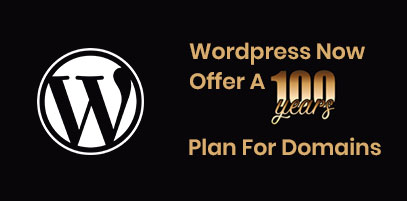 WordPress.com Launches 100-Year Web Hosting Plan
WordPress.com Launches 100-Year Web Hosting PlanWordPress, the platform that helps people create websites, now offers something rare. It has taken a bold leap into the future with its 100-year web hosting plan. Yo...
Read MoreBy :- Laura Davidson
-
 5 Best AI Web Design Tools You Can Try
5 Best AI Web Design Tools You Can TryWhy bother with all the effort of creating websites manually when we have amazing AI tools? In fact, using these tools has become one of the most-practiced ...
Read MoreBy :- Tiana K
-
 Role of Animation and Micro-Interactions in User Experience
Role of Animation and Micro-Interactions in User ExperienceIn today's world, almost every brand wants to create a user-friendly interface for its customers. The main aim behind this is to increase customer base and revenue. Now, when it comes...
Read MoreBy :- Laura Davidson
-
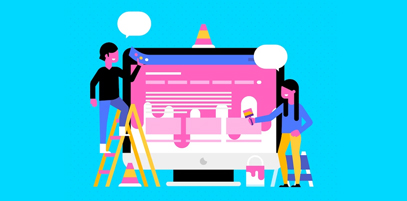 Web Design Trends to Watch Out for in 2024
Web Design Trends to Watch Out for in 2024Web design is a constant-evolving technology landscape. As a web designer, staying tuned with web design trends and keeping your designs up-to-date is important. These trends will affect ...
Read MoreBy :- Esther McGuinness
-
 The Power of Storytelling in Web Design Engaging Users with a Narrative
The Power of Storytelling in Web Design Engaging Users with a NarrativeStories never fail to engage listeners. That’s why web designers are leveraging the art of storytelling in their designs. In web designing, storytelling goes beyond merely usin...
Read MoreBy :- Navkiran Dhaliwal
-
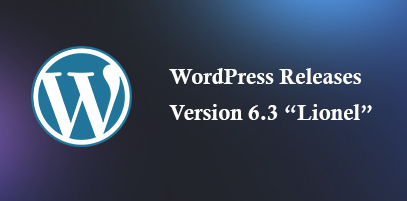 WordPress Releases Version 6.3 ?“Lionel”
WordPress Releases Version 6.3 ?“Lionel”WordPress 6.3 “Lionel” is out! Now, you’ll be able to create more beautiful and compelling websi...
Read MoreBy :- Tiana K

