7 Best Project Management Tools for an Award-Winning Team of Designers
By :- James Mackie

Organising and structuring your tasks and projects is critical, especially if you're a creative designer. Fortunately, there is a vast selection of project management software tools that are made to provide you with all you require.
Let’s take a look:
1. Monday.com
The tools Monday provides for graphic designers include monthly and annual cost tracking, an HR recruitment tracker, simple editorial and blogging planning, competitor analysis, project management for marketing, onboarding procedures, and more.
More than 70,000 teams use Monday, an award-winning project management tool that is simple, visual, and intuitive. So, it’s great for teams who want to create award-winning websites.
2. Trello

A 'drag and drop' workflow management tool called Trello uses a Kanban project management methodology. In Trello, you can edit cards for added details and functionality, such as assigning team members, labels, due dates, file attachments, etc. In addition, each card features a unique activity feed where you can add messages, so each task has its own discussion feed.
3. Hive
Hive is an innovative platform for project management and teamwork that supports leading businesses like Starbucks and IBM. It streamlines your work in a single, centralised platform with AI-based analytics, tens of thousands of integrations, flexible project views, and more. Hive is a great option for many businesses and work styles, including creative teams.
Hive is one of the first project management tools to fully integrate email, allowing you to send and receive messages from Outlook and Gmail directly from the app. So, this can be a great resource for web designers.
4. MeisterTask
Kanban-inspired MeisterTask helps creative teams develop striking designs and a fully intuitive user experience. You can manage and organise your tasks in a fully-customisable environment as per your unique needs. You’ve got a lot of collaboration choices, such as assignable checklist items, comments, mentions, and many more.
The software program brings all your project-related documents into a centralised location. You can automatically assign tasks, move them between different projects, track time, and create recurring tasks with weekly or monthly due dates.
5. Flow
With Flow, you can track the progress of your projects. It comes with a highly intuitive and user-friendly dashboard. You can easily establish visual project timelines, benefit from drag-and-drop flexibility, and map out deadlines. Using tools like Flow is one of the latest web design trends.
The best part is that Flow is available as both mobile and desktop apps. Therefore, Flow is ideal for small and-sized teams who want to stay organised with their projects.
6. UpStream
UpStream is a great project management tool for graphic designers if you have a small budget. In addition, you can use UpStream project manager inside your WordPress site. So, it’s great for freelancers and small-to-medium-sized businesses.
Using UpStream, you can maximise your productivity. Each team member can view their assigned tasks and fully integrate with WordPress.
7. Todoist
As the name suggests, Todoist is about to-do lists. It's not just a tool for business! You can use it as a great personal productivity tool. Todoist offers templates to get you up and running with to-do lists for professional or personal projects, like shopping, house moving, trip planning, etc.
Hopefully, you find these tools helpful as a designer.
Recent Topics
-
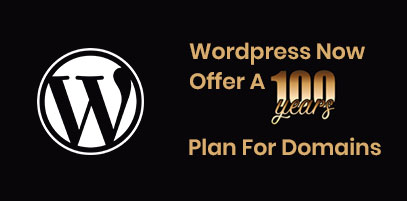 WordPress.com Launches 100-Year Web Hosting Plan
WordPress.com Launches 100-Year Web Hosting PlanWordPress, the platform that helps people create websites, now offers something rare. It has taken a bold leap into the future with its 100-year web hosting plan. Yo...
Read MoreBy :- Laura Davidson
-
 5 Best AI Web Design Tools You Can Try
5 Best AI Web Design Tools You Can TryWhy bother with all the effort of creating websites manually when we have amazing AI tools? In fact, using these tools has become one of the most-practiced ...
Read MoreBy :- Tiana K
-
 Role of Animation and Micro-Interactions in User Experience
Role of Animation and Micro-Interactions in User ExperienceIn today's world, almost every brand wants to create a user-friendly interface for its customers. The main aim behind this is to increase customer base and revenue. Now, when it comes...
Read MoreBy :- Laura Davidson
-
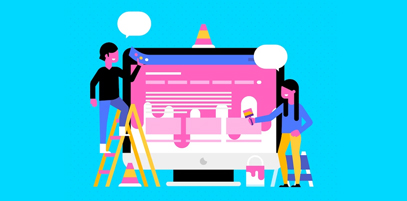 Web Design Trends to Watch Out for in 2024
Web Design Trends to Watch Out for in 2024Web design is a constant-evolving technology landscape. As a web designer, staying tuned with web design trends and keeping your designs up-to-date is important. These trends will affect ...
Read MoreBy :- Esther McGuinness
-
 The Power of Storytelling in Web Design Engaging Users with a Narrative
The Power of Storytelling in Web Design Engaging Users with a NarrativeStories never fail to engage listeners. That’s why web designers are leveraging the art of storytelling in their designs. In web designing, storytelling goes beyond merely usin...
Read MoreBy :- Navkiran Dhaliwal
-
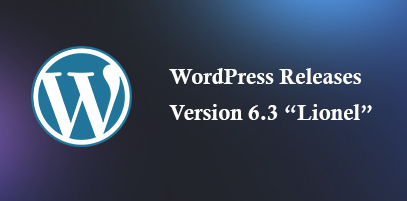 WordPress Releases Version 6.3 ?“Lionel”
WordPress Releases Version 6.3 ?“Lionel”WordPress 6.3 “Lionel” is out! Now, you’ll be able to create more beautiful and compelling websi...
Read MoreBy :- Tiana K
