Canva's Massive Upgrade: Find Interesting New Branding Features and AI Tools
By :- Rajita Gupta

Canva has over 100 million users every month. Therefore, the globally popular all-in-one design platform constantly updates itself with new features to give users wings for their imagination. Recently, its massive upgrade has added advanced AI tools and branding features.
Here's everything about Canva's massive upgrade: its interesting new branding features and AI tools. Let's have a look!
Highlights of Canva Upgrade

Here are the top highlights of the upgrade:
Branding - Brand Hub and More
Canva wants to strengthen your branding and marketing even more. Therefore there is a new option called the Brand Hub.
Some of its amazing features are:
-
A creative team can work and share its branding elements.
-
You can create and upload specific fonts, colours, images and logos.
-
Everyone can work on particular designs, colours, etc., uploaded only for the company to ensure similarities.
In the environment of a brand hub, every designer can work individually and in coordination with other members. Moreover, the brand kits exclusive to a particular organisation will ensure similarity and strengthen the brand identity.
Bulk Designing Features
Canva is going far and beyond with branding. If you love minimalism and web design but also love something statement, you can save it all. Canva has launched Bulk Create, where you can design, upload, and store bulk images, logos, designs etc.
You can keep multiple contents having slight differences. Also, it has the feature to substitute your logos and brand imagery across all your current and new designs in just a few clicks.
Convenience With Magic Design
A new design companion allows the user to upload any image or video to create their own template. You can save time searching through so many templates. The user will receive eight options which match the uploaded picture or video. This makes content creation very effortless.
Get Multilingual with Translation Options
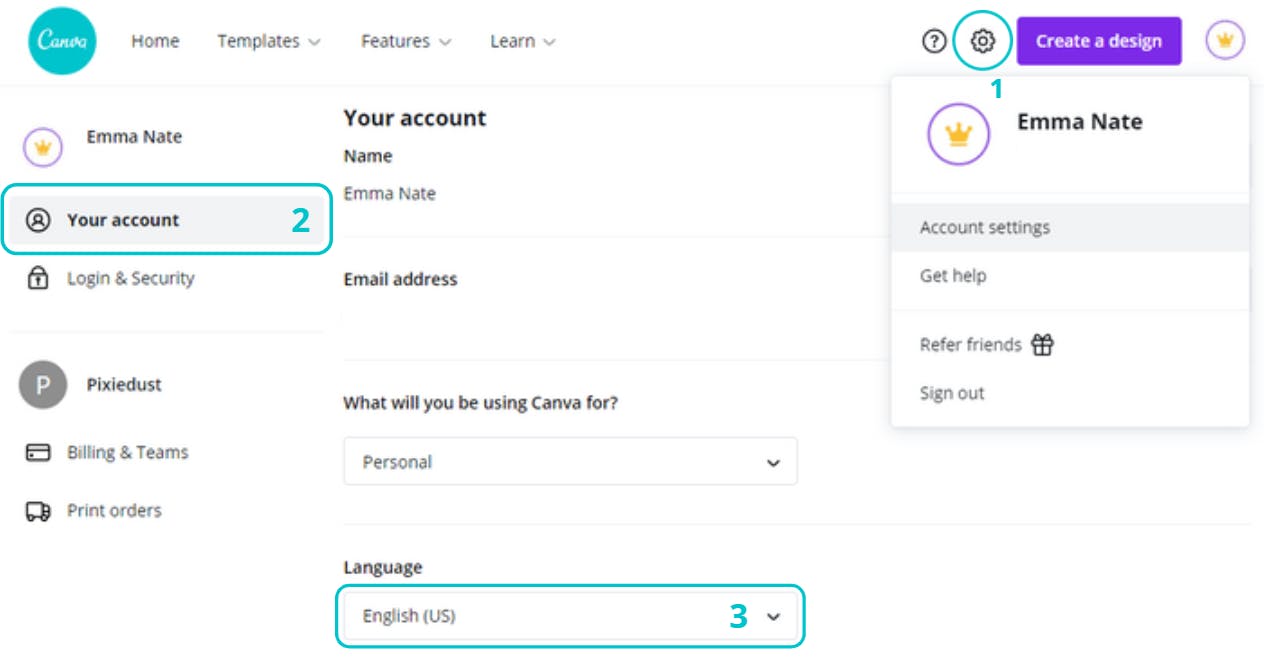
The world is a global village thanks to technological advancements. Now, you can reach your audience at any location with translation options. There are over 100 languages. You can swap the text with your preferred languages with a few clicks.
Try the Magic Edit
If you have a perfect creation having the right text and colour, but something seems off? For example, the colour of a person's eyes must be brown. Well, experience this magic with the new Magic Edit. You can magically erase and swap tiny elements in your creation.
Text to Image Upgrade
This all-new AI feature is very straightforward and convenient. It would be best to type the text prompt, and an image matching its description will be generated. The results have higher resolution, faster generation speed, and new styles. In addition, it will help you create images from your visions which can be used in multiple projects.
Lastly, Some More Upgrades you Must Know
Canva, one of the excellent free stock photo websites, is now a platform with everything a creator needs. There are even more features like sound sync-up, magic writing, drawing, animation, AI tools, etc.
These little but impactful features make Canva a one-stop solution for anyone with personal to professional creation goals. Also, you can work collaboratively, store, share and download your work.
So, check all these updates now to test its new features.
Recent Topics
-
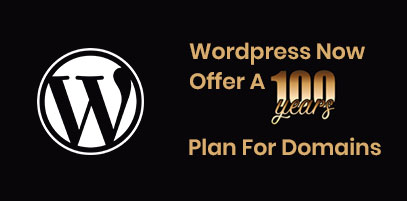 WordPress.com Launches 100-Year Web Hosting Plan
WordPress.com Launches 100-Year Web Hosting PlanWordPress, the platform that helps people create websites, now offers something rare. It has taken a bold leap into the future with its 100-year web hosting plan. Yo...
Read MoreBy :- Laura Davidson
-
 5 Best AI Web Design Tools You Can Try
5 Best AI Web Design Tools You Can TryWhy bother with all the effort of creating websites manually when we have amazing AI tools? In fact, using these tools has become one of the most-practiced ...
Read MoreBy :- Tiana K
-
 Role of Animation and Micro-Interactions in User Experience
Role of Animation and Micro-Interactions in User ExperienceIn today's world, almost every brand wants to create a user-friendly interface for its customers. The main aim behind this is to increase customer base and revenue. Now, when it comes...
Read MoreBy :- Laura Davidson
-
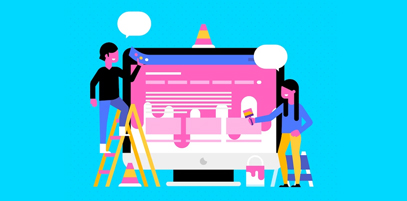 Web Design Trends to Watch Out for in 2024
Web Design Trends to Watch Out for in 2024Web design is a constant-evolving technology landscape. As a web designer, staying tuned with web design trends and keeping your designs up-to-date is important. These trends will affect ...
Read MoreBy :- Esther McGuinness
-
 The Power of Storytelling in Web Design Engaging Users with a Narrative
The Power of Storytelling in Web Design Engaging Users with a NarrativeStories never fail to engage listeners. That’s why web designers are leveraging the art of storytelling in their designs. In web designing, storytelling goes beyond merely usin...
Read MoreBy :- Navkiran Dhaliwal
-
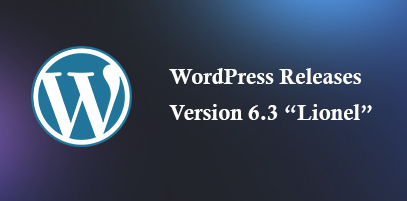 WordPress Releases Version 6.3 ?“Lionel”
WordPress Releases Version 6.3 ?“Lionel”WordPress 6.3 “Lionel” is out! Now, you’ll be able to create more beautiful and compelling websi...
Read MoreBy :- Tiana K
